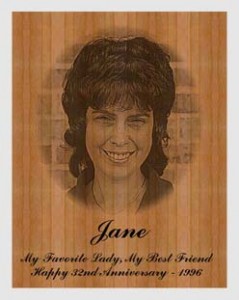PhotoGrav Software Laser Engraving – Photo & Images
€439,00 ex.VAT | €531,19 incl
PhotoGrav Software Laser Engraving makes laser engraving of photos and images child's play. In a few simple steps you can laser engrave any photo or image in perfect quality without extensive knowledge of photo editing programs.
- Always high quality laser engraving results in 4 simple steps.
- View your laser engraving before you really start laser engraving.
- Calibrated for a large number of laser machines and materials.
Description
PhotoGrav Software Laser engraving makes laser engraving of photos child's play. In a few simple steps you can laser engrave any photo or image in perfect quality without extensive knowledge of photo editing programs. PhotoGrav takes into account the material used in which the laser engraving is lasered, so that the correct settings are automatically selected for each material, so that the engraving result is always of perfect quality.
Perfect laser engravings in 4 easy steps with PhotoGrav Software Laser Engraving
Existing photo editing programs are expensive, and it is complex and time-consuming to find the right steps for each material or photo that lead to the best laser engraving result. With PhotoGrav you can always achieve perfect laser engraving results in 4 easy steps.
- Open the photo or image.
- Select the material to be laser engraved.
- Press the "edit" button and see on your screen how the engraving will be on the selected material.
- Manual post-processing (optional) and saving the photo or image ready for laser engraving.
Intelligent photo editing based on selected material
In PhotoGrav Software Laser Engraving you can choose from more than 20 materials such as cherry or walnut wood, transparent, colored or black acrylic plastic, anodized aluminum, a number of leathers, and many plastics with a white or black core. Each of these materials requires different photo editing settings to achieve the best engraver results. These editing settings for the selected material are automatically applied to the photo or image so that you do not have to worry about it. It is also possible to add settings for new materials yourself.
Compensation for material properties
Furthermore, PhotoGrav Software Laser Engraving automatically compensates for the unique product properties of each material when processed with a laser (melting behaviour, etc.). These specific product properties are taken into account in the calculations and the final pre-processed image. For example, when transparent acrylic is chosen as the material, photos are automatically inverted (black becomes white and vice versa) for the best result. Of course it is possible to manually disable these kinds of automatic settings if you are looking for special effects.
Preview the laser engraving result on your screen
With PhotoGrav Software Laser Engraving you can get a good insight into what the final result will be before you even get close to your laser machine and make adjustments if necessary. This works quickly and easily.
Technical specifications
- PhotoGraV version: V3.x
- Windows x86 PC
- Memory: 512 MB or RAM
- Hard disk: 1GB free
- Windows OS: 2K / XP Microsoft Windows XP / Vista / Win7 / Win8 and Win10